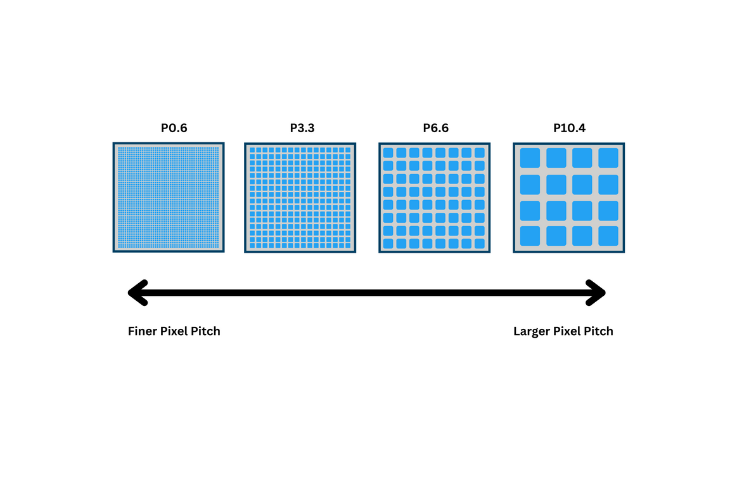
What is pixel pitch?
Pixel pitch describes the density of the pixels (LED clusters) on an LED display and correlates with resolution. Sometimes referred to as pitch or dot pitch, the pixel pitch is the distance in millimeters from the center of a pixel to the center of the adjacent pixel. Since pixel pitch indicates the amount of space between two pixels, a smaller pixel pitch means there is less empty space between pixels. This equates to higher pixel density and improved screen resolution.
Key takeaways:
- Pixel pitch refers to the density of pixels
- A smaller pixel pitch indicates higher pixel density and higher resolution
- Pixel pitch is important because it influences viewing distance
- The smaller the pixel pitch, the closer the viewing distance
- The optimal viewing distance of your display informs the pixel pitch value
Why is pixel pitch important?
Pixel pitch is important because it influences the optimal viewing distance for your display. An image achieves smoother borders and finer detail with lower pixel pitch values. This allows the viewer to stand closer to the screen and enjoy a clear image without the distraction of discerning individual pixels. When determining viewing distance and pixel pitch, the rule of thumb is that a smaller pixel pitch allows for a closer viewing distance. Conversely, a higher pixel pitch elongates the minimum viewing distance. So, a 1.2mm display will have a significantly higher resolution and a closer optimal viewing distance than a 16mm display.
While higher pixel density delivers improved visual quality, it is not the ideal option for every situation. Additional pixel density is intended for a closer viewing distance. At a greater viewing distance, higher pixel density loses its visual advantages and simply increases the cost of the display.
![]()
What is the right pixel pitch for my needs?
Smaller pixel pitch universally provides greater resolution but is more expensive. Materials and production costs are higher for smaller pixel pitches since more LED clusters are required to create a higher pixel density.
Consumers can get the best value for their LED video walls by determining the optimal viewing distance of their video wall. The optimal viewing distance is the point where image fidelity is retained, but if the observer moved much closer, the image quality would decrease or the display would appear pixelated.
For example, displays with touch interactivity requires a low pixel pitch to produce crisp images to account for the close proximity of the user. On the other hand, LED video walls physically placed above viewers, like one hung in an arena, could get away with a higher pixel pitch. The short answer is that a smaller pixel pitch will always give you better quality image, but the investment will not be fully appreciated if the video wall is not seen from a sufficiently close enough distance.
There are three methodologies used in the industry to determine acceptable viewing distance:
- 10x Rule - this is a shorthand method for calculating an approximate estimate of the Visual Acuity Distance.
The calculation is: Pixel Pitch x 10 = Approximate Viewing Distance in Feet - Visual Acuity Distance – also known as retina distance, this is a formulated calculation of the distance a person with 20/20 vision must move away from an LED display to see a coherent image that is not pixelated.
The calculation is: Pixel Pitch x 3438 = Visual Acuity in Millimeters. - The Average Comfortable Viewing Distance – this is an estimate of what would be a comfortable viewing distance for most people. This is a subjective estimate and will take into account variables like a person’s eye sight, resolution of content and type of content.
While these methodologies are useful guides, there is no correct answer in determining viewing distance. A screen’s viewing distance is ultimately whatever the owner of the screen finds comfortable.
See the difference pixel pitch makes in-person - explore display solutions side by side at one of Planar's 25+ global showrooms where ranges of LED video wall products and pixel pitches are demonstrated in-person.
| Pixel Pitch (millimeters) |
Visual Acuity Distance (feet / inches | meters) |
Average Comfortable Viewing Distance (feet / inches | meters) |
|---|---|---|
|
0.75mm |
8ft 6in | 2.58m |
4ft 3in | 1.29m |
|
1.00mm |
11ft 3in | 3.44m |
5ft 8in | 1.72m |
|
1.25mm |
14ft 1in | 4.30m |
7ft 1in | 2.15m |
|
1.50mm |
16ft 11in | 5.16m |
8ft 6in | 2.58m |
|
1.75mm |
19ft 9in | 6.02m |
9ft 11in | 3.01m |
|
2.00mm |
22ft 7in | 6.88m |
11ft 3in | 3.44m |
|
2.25mm |
25ft 5in | 7.74m |
12ft 8in | 3.87m |
|
2.50mm |
28ft 2in | 8.60m |
14ft 1in | 4.30m |
|
2.75mm |
31ft 0in | 9.45m |
15ft 6in | 4.73m |
|
3.00mm |
33ft 10in | 10.31m |
16ft 11in | 5.16m |
|
4.00mm |
45ft 1in | 13.75m |
22ft 7in | 6.88m |
|
5.00mm |
56ft 5in | 17.19m |
28ft 3in | 8.60m |
|
6.00mm |
67ft 8in | 20.63m |
33ft 10in | 10.31m |
|
7.00mm |
78ft 11in | 24.07m |
39ft 6in | 12.03m |
|
8.00mm |
90ft 3in | 27.50m |
45ft 1in | 13.75m |
|
9.00mm |
101ft 6in | 30.94m |
50ft 9in | 15.47m |
|
10.00mm |
112ft 10in | 34.38m |
56ft 5in | 17.19m |



