
Picture yourself at the coast, staring out at the horizon. In front of you there’s endless blue skies, churning sea and white surf. Even while staring straight ahead, you see sand stretching for miles with your peripheral vision. It’s an enveloping, immersive experience. Curved LED video walls can create a similar immersive experience—minus the salty air and ocean scents—because flexible LED modules can form very smooth convex and concave curved walls. Curved LED is trending in corporate, broadcast and control room environments because the video walls can bend and curve around people, capturing their peripheral vision, figuratively taking viewers somewhere else. Flexible modules, while impressive, tend to have a premium price tag that doesn’t suit everyone.
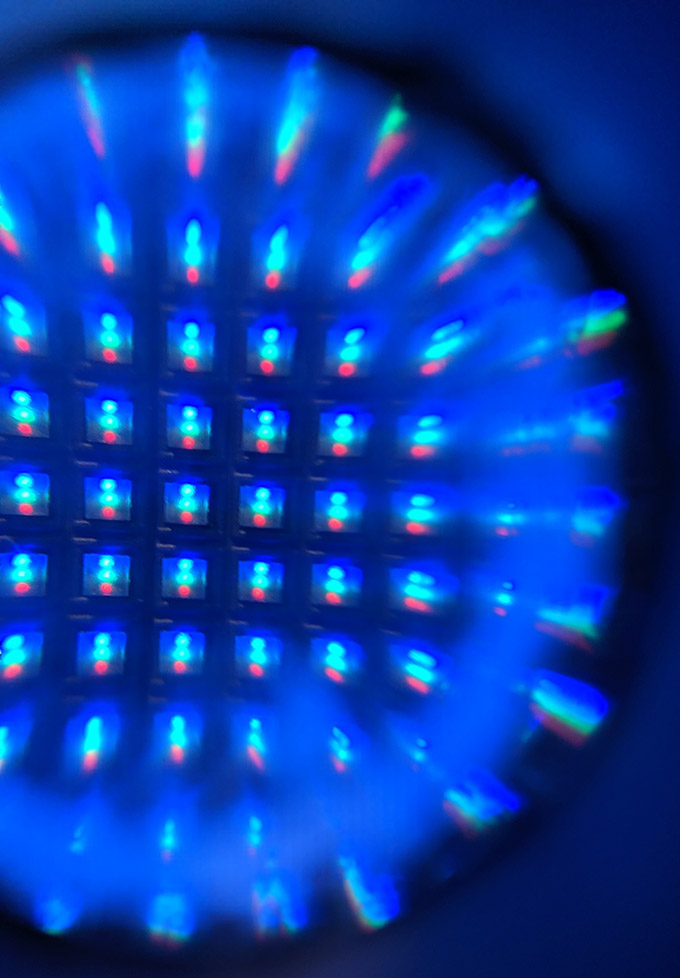 RGB diode configurations as seen through a jeweler’s loop
RGB diode configurations as seen through a jeweler’s loopThere’s another solution that may not carry as high a cost, and can deliver a similar immersive experience: faceting flat cabinets. Faceting, which consists of placing rigid LED modules beside one another at slightly different angles, can form a very nice curve effect, depending on the radius of the curve. Too much, and faceting can negatively impact the view.
Why does curve radius matter? Due to the configuration of red, green and blue (RGB) diodes, our eyes perceive LED displays differently, depending on our viewing angle (see image 1). We experience a “color shift” when viewing the video wall from different positions. The entire video wall may appear more red from one side, and more blue from the other. This is the primary reason we can’t use the same LED cabinets in both landscape and portrait orientation. Color shift becomes more obvious as the LED cabinet-to-cabinet angle increases, accentuating the seams between columns of LED cabinets for a less desirable viewer experience (see image 2).
To minimize color shift, we recommend calculating the cabinet-to-cabinet angle from the curve radius. An online calculator can do this easily. Simply enter the length of the radius plus the width of the LED cabinet (width of arc, or chord length) and the calculator will yield the cabinet-to-cabinet angle (angle subtended by arc). For faceted curves, Planar recommends keeping this angle below three degrees for the best visuals. Angles between three and six degrees often look great depending on viewing position and content. If the angle is greater than six degrees, use a flexible LED module.
 An example of color shift caused by off-angle viewing
An example of color shift caused by off-angle viewingPlanar offers several approaches to creating curved effects with LED video walls. Most LED cabinets can be faceted using a custom mounting frame. It’s possible to use some LED modules independent of cabinets to form smaller facet angles, or to modify the cabinet width and/or height. Planar® CarbonLight™ CLI Flex™ LED modules are designed to form smoothly-curved video walls with tight-radius curves. This includes LED column wraps with diameters as small as 1.5 meters. We offer Planar CarbonLight CLI Flex as a custom solution through the Planar Design Team.
To learn more about curved and faceted LED video walls, contact your Planar account manager or email the Planar Design Team at DesignTeam@planar.com.


